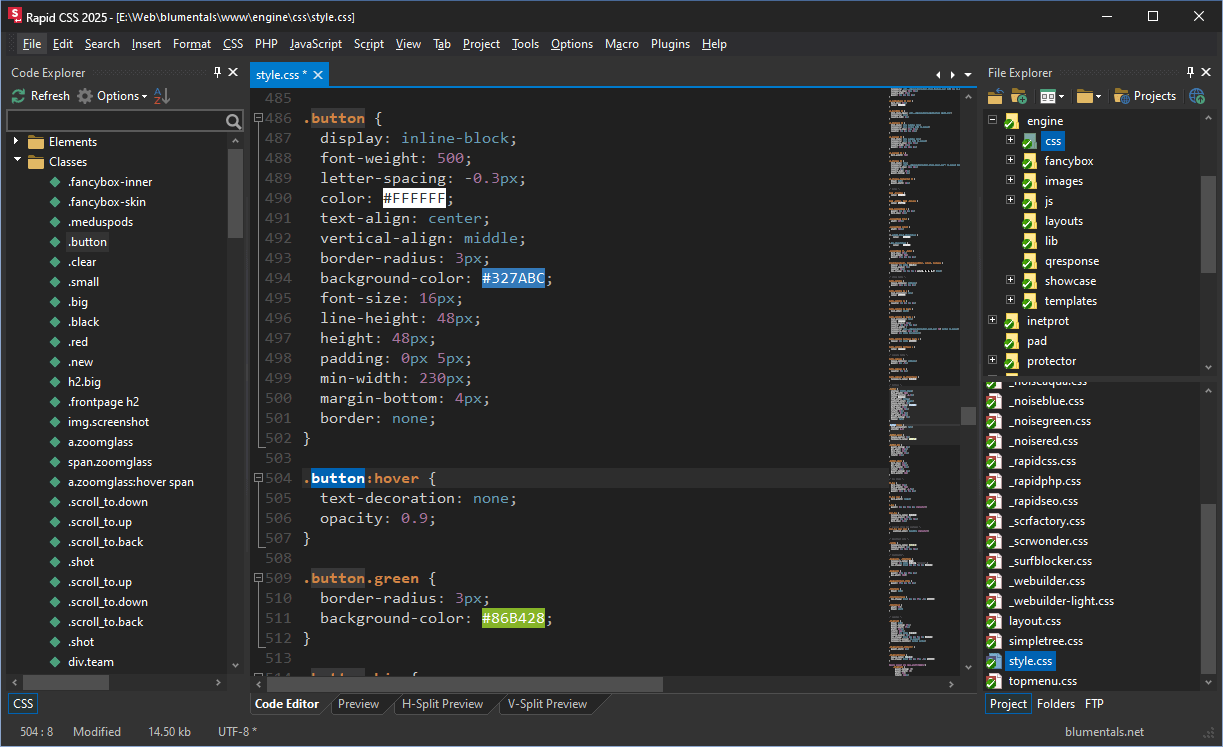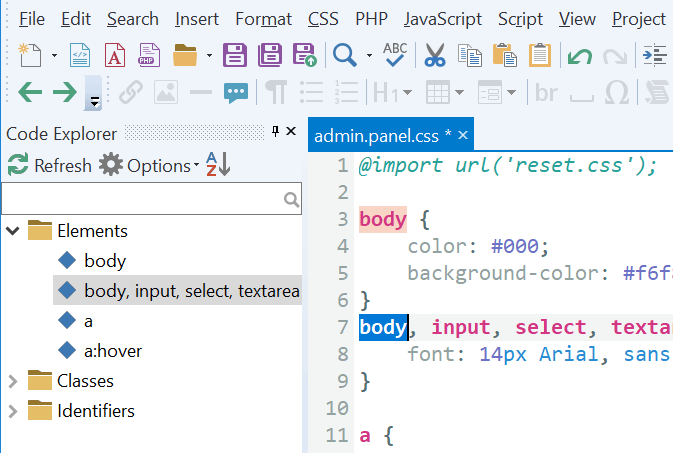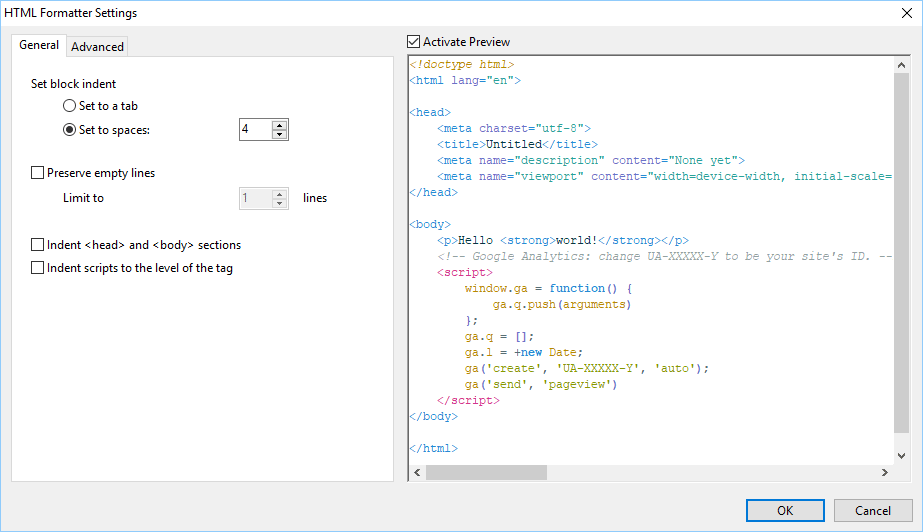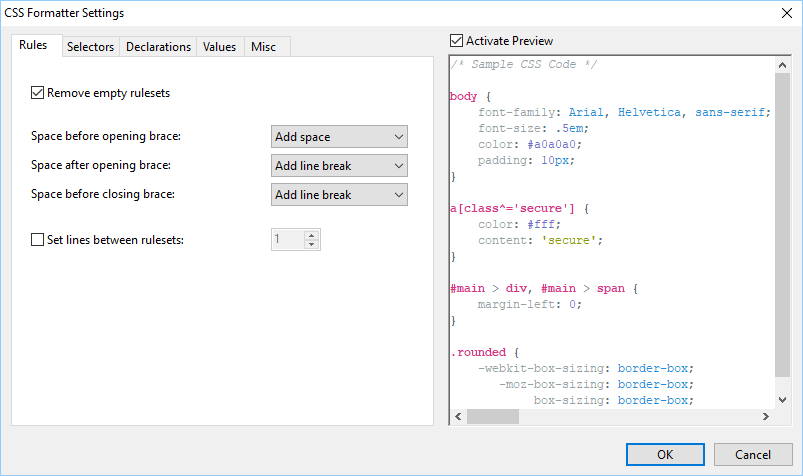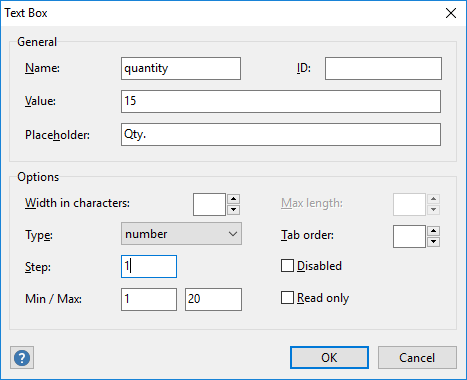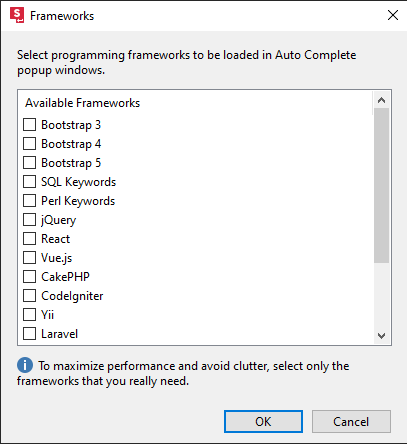What's new in version 2018?
Overview
Version 2018 is an admittedly long overdue major update that brings WeBuilder up to date with
modern standards and technologies.
- Built upon the successful previous version
- Complete dark visual theme support
- Upgraded user interface with high resolution monitor / high-DPI support
- Updated HTML, JavaScript, CSS, PHP language support and framework definitions
- Address many of the suggestions from our customers accumulated over the last 3 years
- Large number of new and rewritten features
Heavily improved user interface
- Dark interface theme
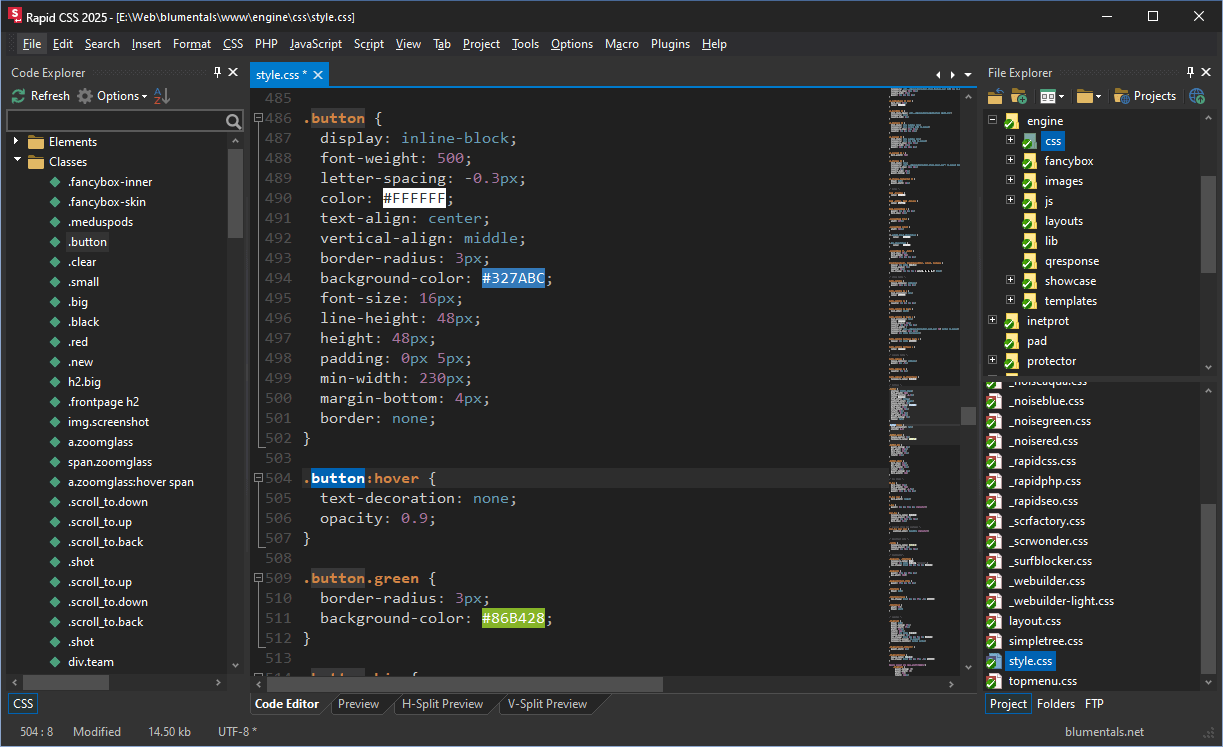
- High resolution monitor (high DPI) support
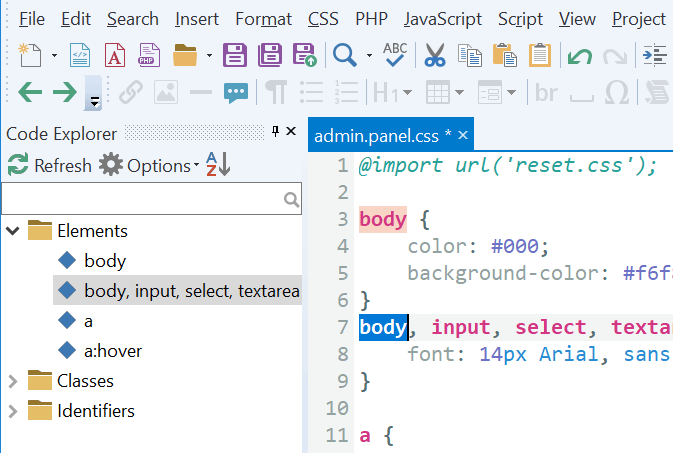
- Customizable tab menu
- Improved multi-monitor taskbar support
Improved text editor
- Better performance with unusually large files
- Fixed some quirks with cursor position
Improved preview
- Updated built-in Chrome preview
- Improved Web browser detection for preview
Improved Project management
- Faster auto complete in large projects
- Experts can now customize TODO keyword pattern via todo.ini file
Improved FTP/SFTP/FTPS
- Updated SFTP support and compatibility with the latest servers
- Connect to IPv6 addresses
- FTP connections are saved when modified, not only when application closed
- Various FTP fixes and stability improvements
Improved HTML and CSS support
- New, powerful and up to date HTML formatter
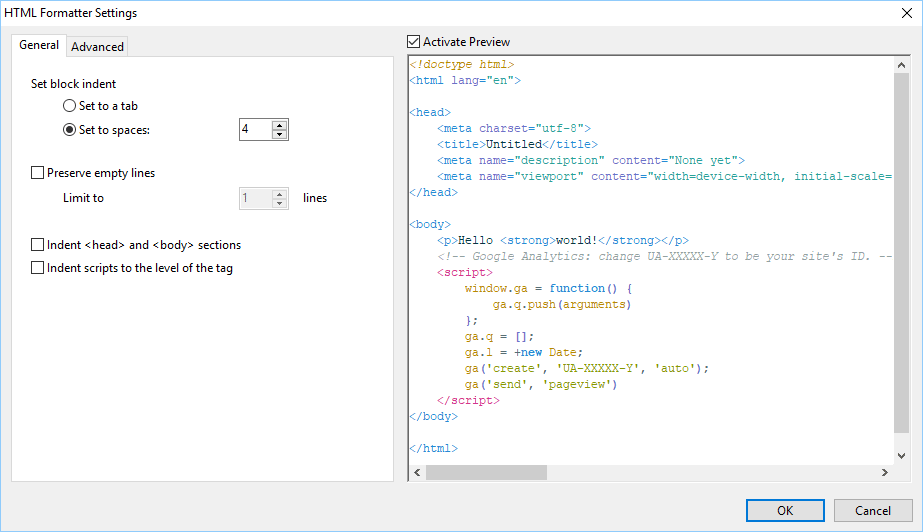
- New, powerful and up to date CSS formatter
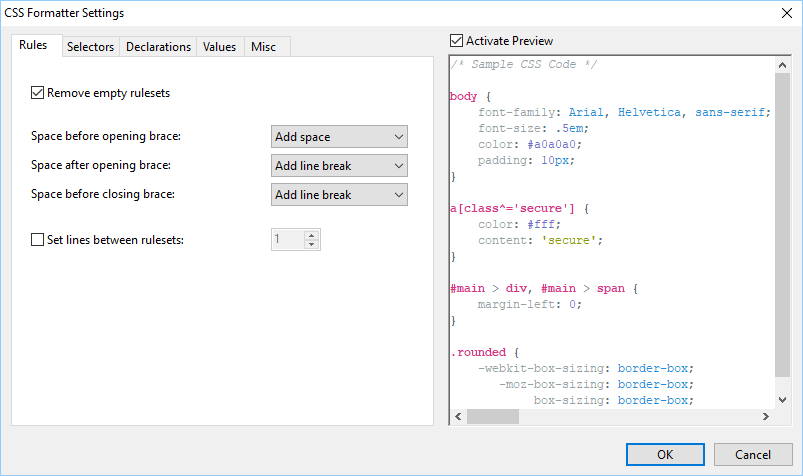
- Updated CSS definitions and compatibility info
- Updated HTML Tidy
- Form field tag editors now support aditional input types (e.g. date, email, tel etc.)
- Form field tag editors now support new HTML5 attributes (e.g. step, min, max, readonly etc.)
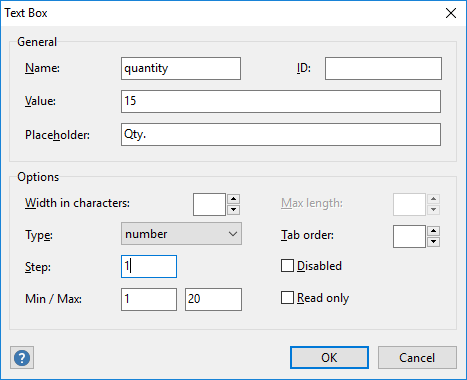
- Anchor tag editor now uses id for bookmark links
- Improved CSS syntax highlighting
- Improved built-in CSS checker
- Improved CSS, LESS, SASS auto complete
- Updated CSS prefixizer
- Inspector now shows only those prefixized properties that are still necessary
- Collapsible HTML tags now can be configured by advanced users in collapsibletags.ini
Updated framework support
- Added Bootstrap 3 & 4 frameworks
- Wordpress framework update
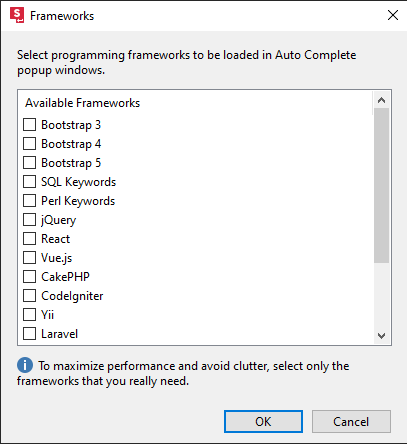
Plugin improvements
- Plugins can easily execute PHP script and get output
- Plugins now can hook into auto complete behavior and modify inserted content
- Plugins now can execute auto complete on-demand based on user actions
- New class TScriptableJSON for parsing and creating JSON
- New TScriptableJsExecuter for executing JavaScript files via Chromium engine without involving browser GUI
- TOpenDialog now supports multiple files via TOpenDialog.Files property
Misc minor adjustments and fixes
- Improved: Code collapse based on keywords
- Improved: Search in multiple files now scrolls more content into view
- Improved: Minimized chance of unwanted breakpoint being set accidentally during line select
- Improved: Improved HTML tag closing, now supports Blade templates
- Fixed: Bug with publish to FTP working incorrectly if a file is opened from FTP
- Fixed: Bug with FTP connection created from Projects window not appearing on FTP tab
- Fixed: FTP transfer progress bar in some occasions
- Fixed: Multiple Inspector bugs with value editing and insertion
- Fixed: Bug with CSS selectors appearing in upper case during syntax check
- Fixed: Bug with META encoding not being inserted properly in some cases
- Fixed: Bug with maximized app window appearing on top when opening files from Windows File Explorer
- Various other fixes
Easy upgrade
- Almost all settings are preserved
- As usually, German, Russian, French, Hungarian, Dutch versions are available