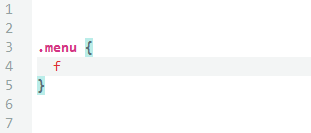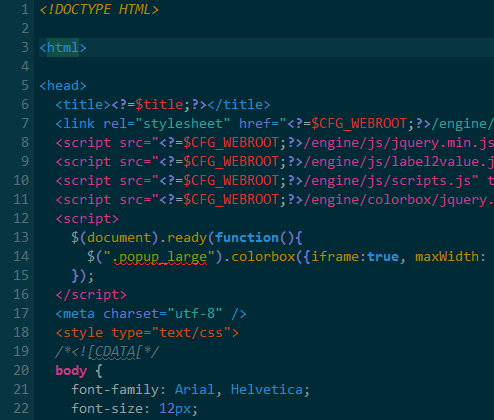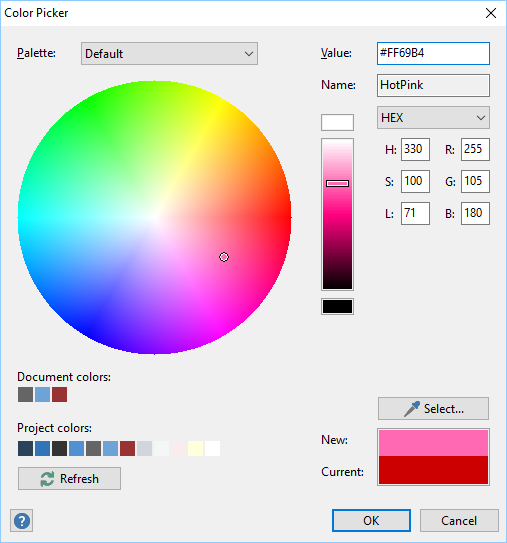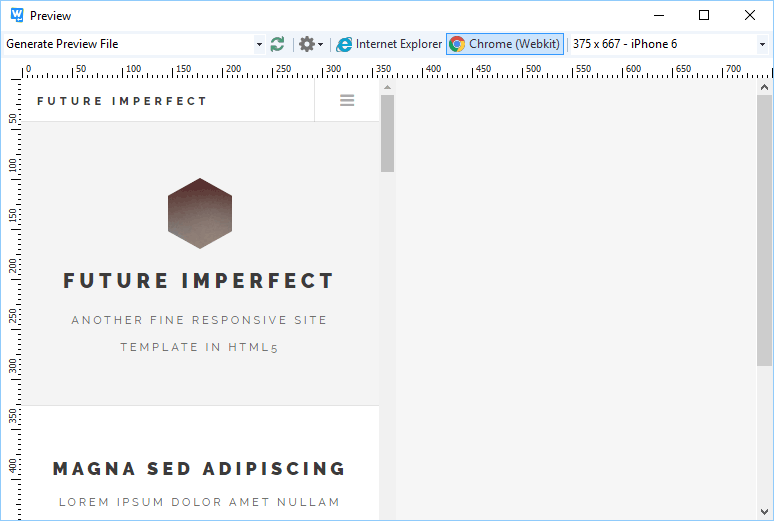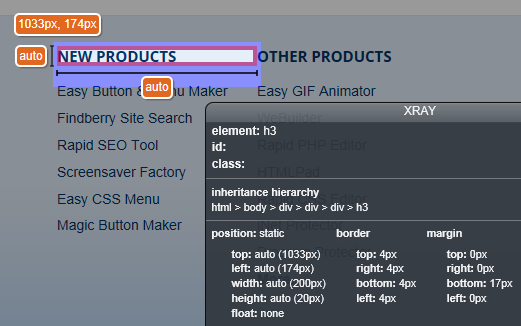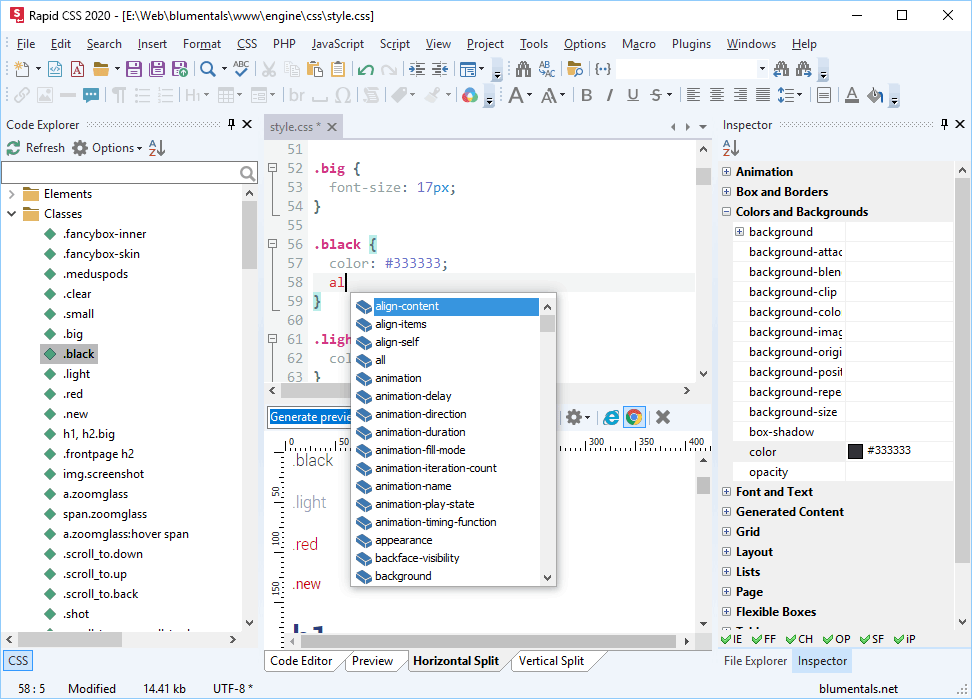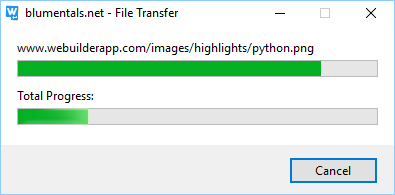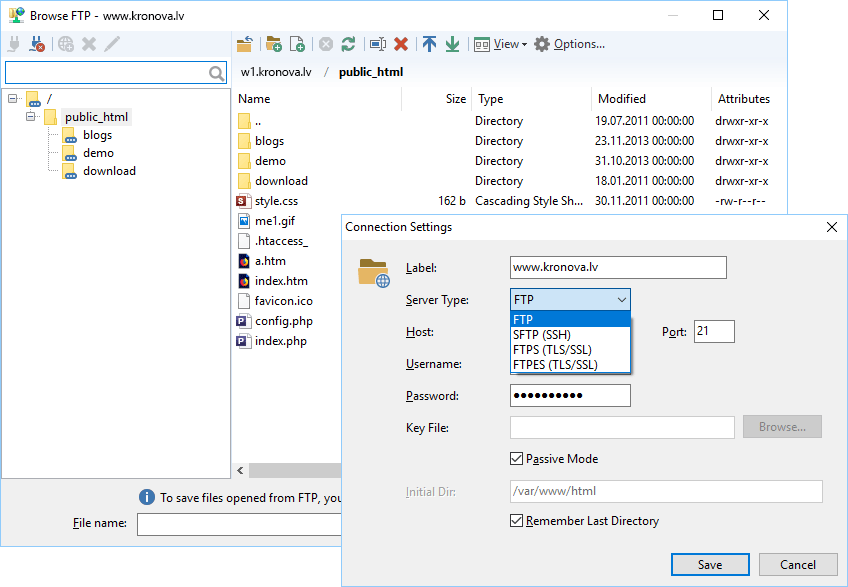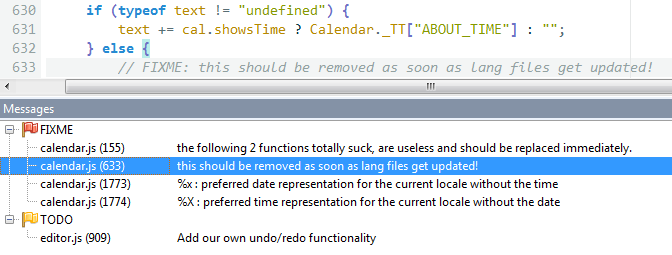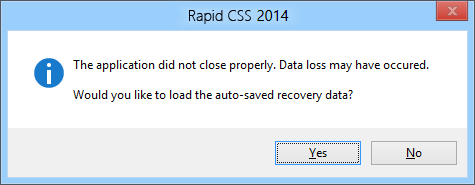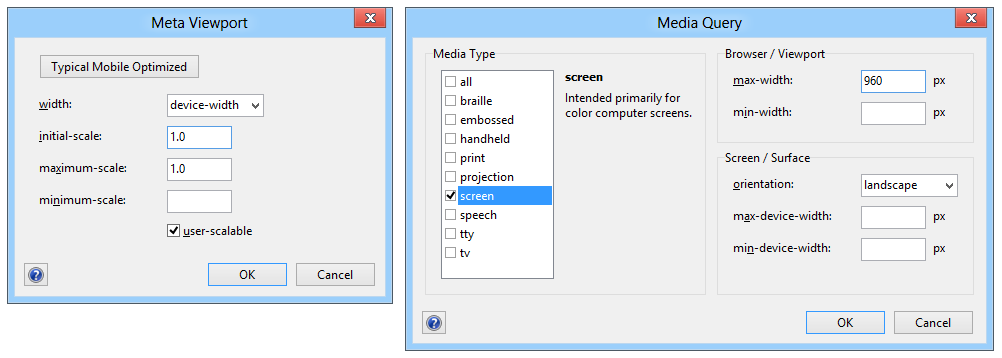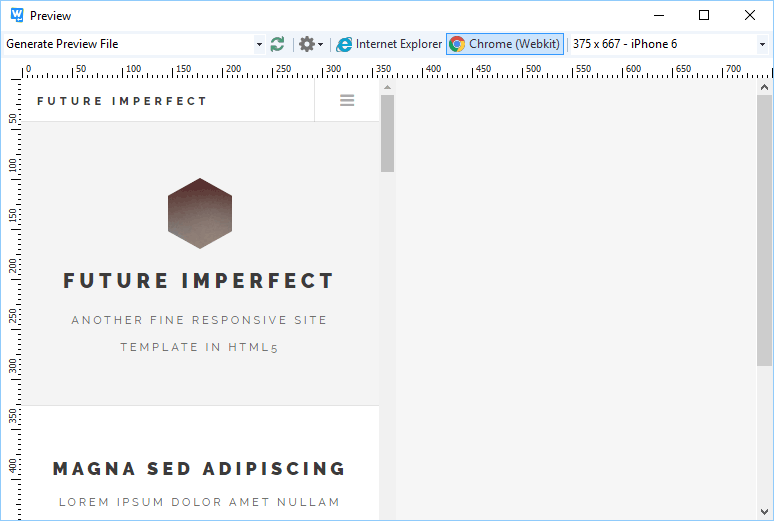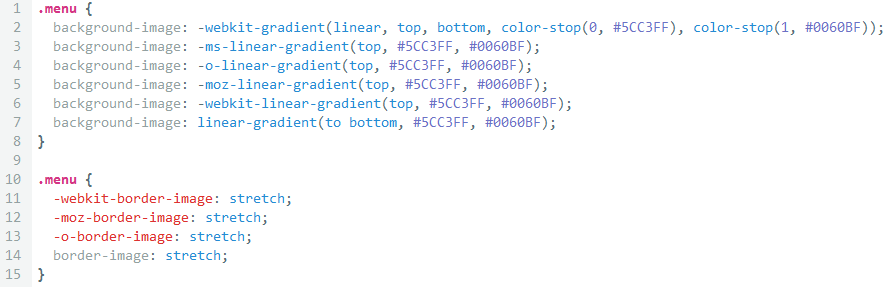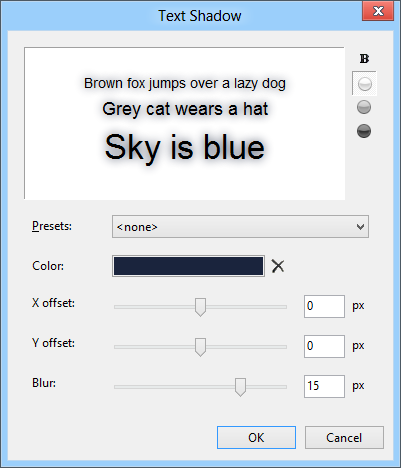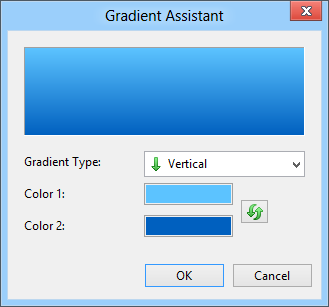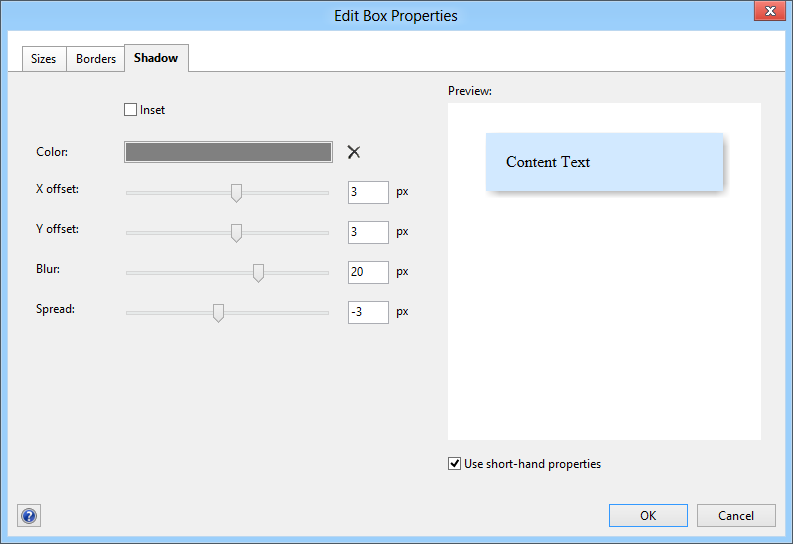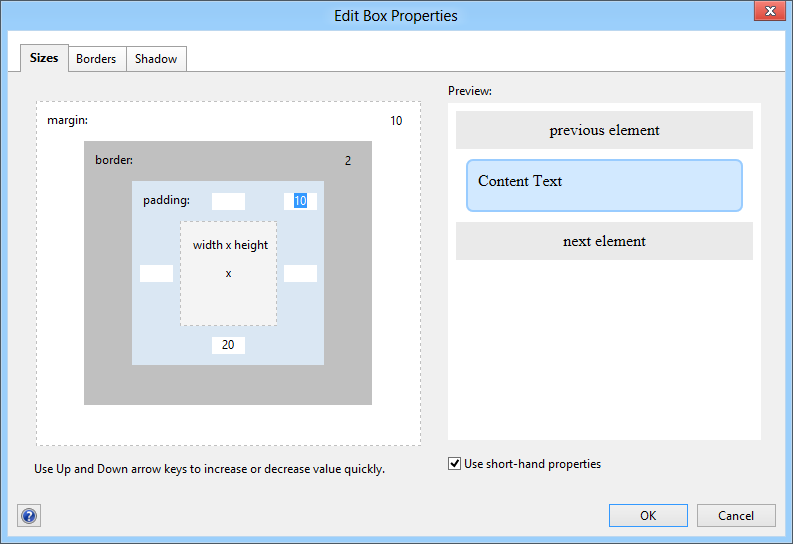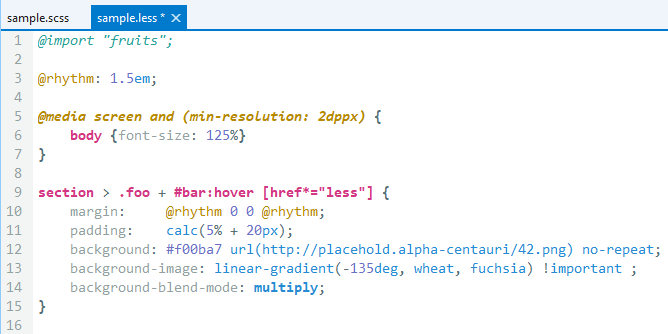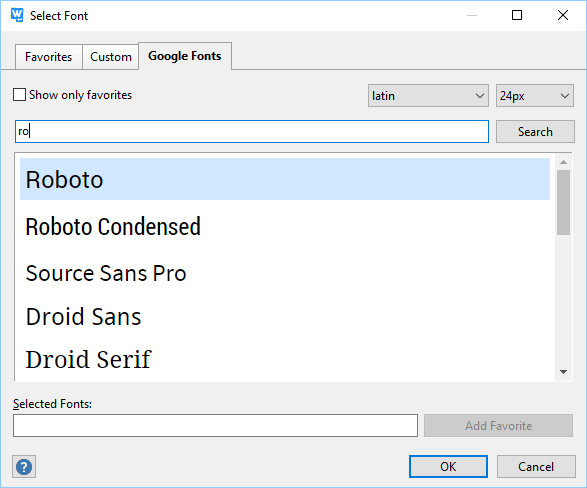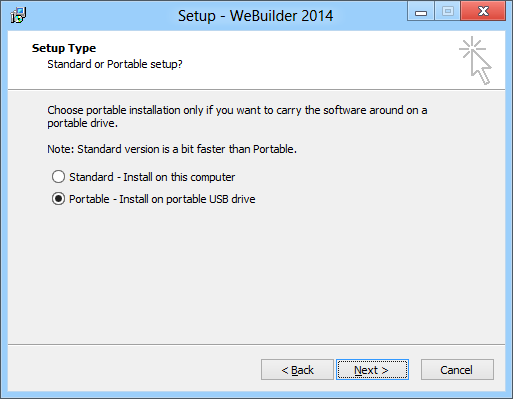What's new in version 2014?
Overview
In short - version 2014 is our greatest release ever. It has more features, better performance, less
clutter and is 100% modern.
- Our largest and the most challenging release ever.
- Up to date with modern standards - HTML5, CSS3, Web 2.0 philosophy.
- Address all the issues and the best of suggestions from our customers accumulated over the past 5 years.
- 3 times more the amount of new features and improvements than any of our major releases in the past.
Much faster
- Loads by up to 50% faster
- Much faster auto-complete
- Find in files is up to several times faster
- Can open a batch of files instantly without flickers
- Works smoothly with larger files
- Minimized visual flickers
- Preferences window now opens in an instant
Improved text editor
- Improved, more intuitive bracket auto complete
- Support for ZEN-coding-style auto replacement
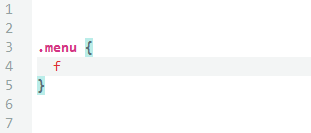
- Pre-defined ZEN-coding-style auto replacement snippets
Note: Full ZEN-coding development is planned for the first half of 2013
- Esc now closes code hints
Improved syntax highlighting
- Detailed editor color customization
- Support for dark and creamy color schemes
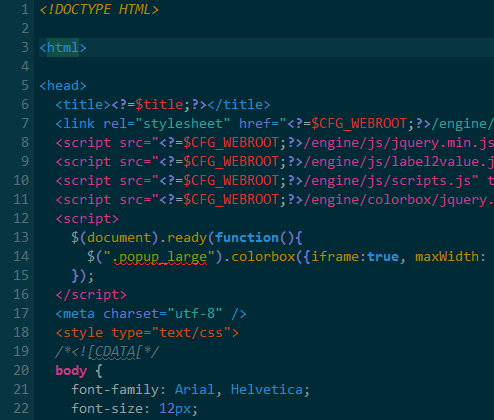
- Switchable color schemes - can be saved in a file and shared
- PHP highlighting within JavaScript
- Improved highlighting also for HTML, CSS, JavaScript
Improved Color Picker
- Brilliant color picking circle
- Support for rgb, rgba, hsl and hsla CSS color formats
- Easy color lightness adjustment
- Manual, web-compatible H, S, L, R, G, B value adjustment
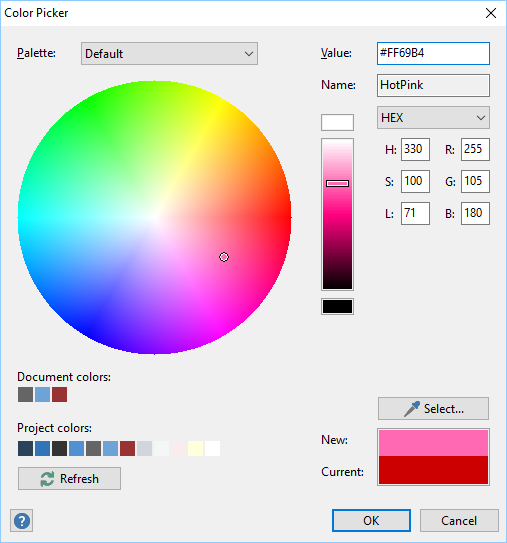
Improved File Explorer
- Column view is now available
- Works faster
Improved Preview
- Built-in modern, hassle-free Chrome (Webkit) preview
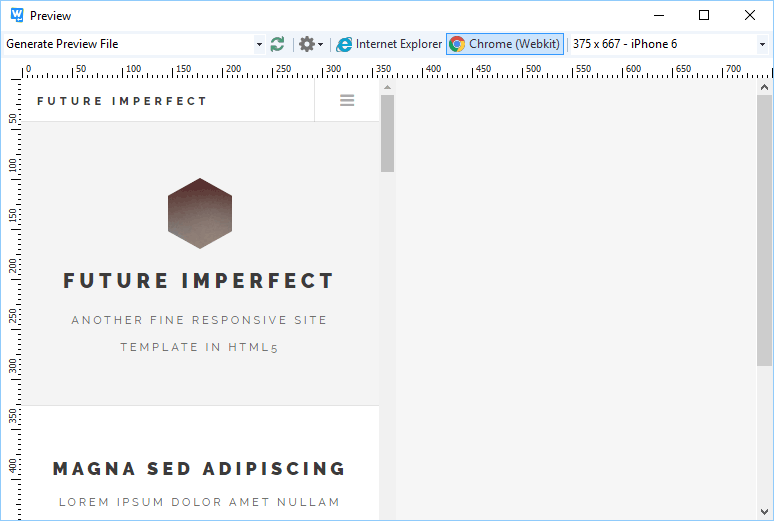
- IE9 and IE10 (if installed) preview
- Dual monitor support for the full-screen preview window
- Refresh preview with a shortcut key (F5 by default)
- Integration with the official CSS XRay
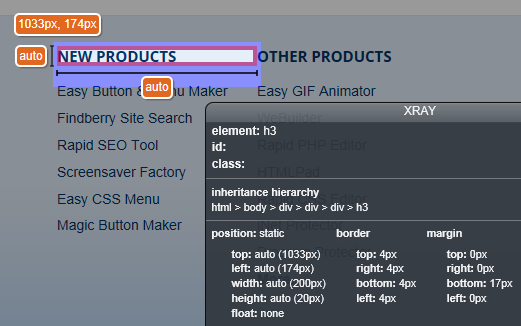
Visual and eye-candy
- Cleaner, more modern user interface
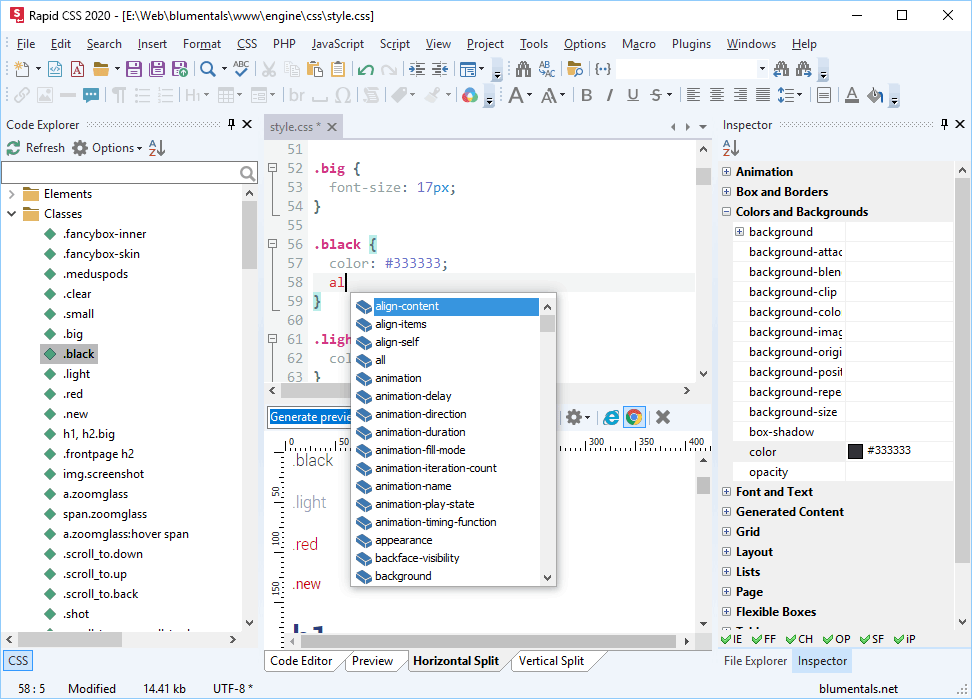
- Choice of several new or good old and forgotten Interface color schemes
- Modern Open/Save dialog windows
- Every dialog window is updated and modernized
- New icons for the most important associated file types

Improved FTP/SFTP/FTPS
- FTP background transfers without interrupting work
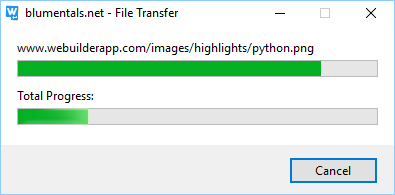
- Added support for FTPS and FTPES
- Added key file support for SFTP
- Open from / Save to FTP window now displays clickable navigation bar
- Improved FTP interface and progress display
- Improved FTP stability
- Rename files with F2
- Under FTP settings, FTP port is now changed automatically when you switch protocol
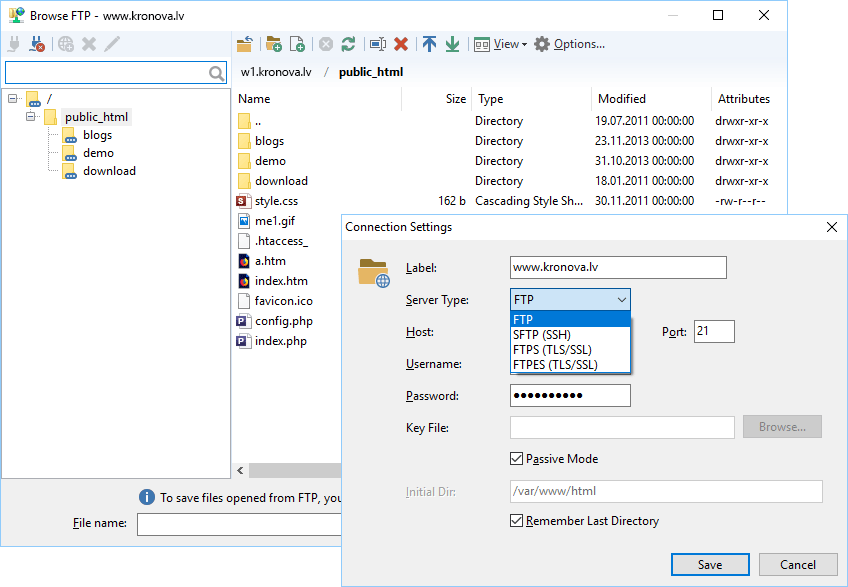
Updated Find and Find in Files
- Proper Perl regular expression support
- Much faster Find in Files
- Sizable Find and Find in Files windows
Dynamic inline TODO support within projects
- Supports standard markers TODO:, FIXME:, CHANGED: placed directly in any file
- Works lightning fast
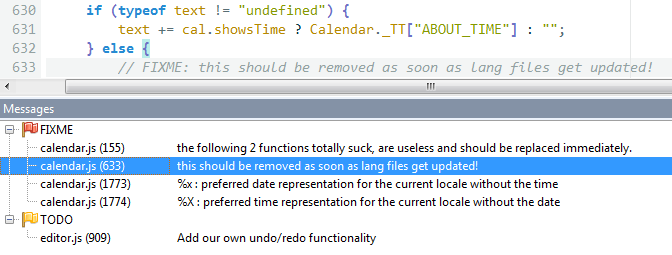
Better Project management
- Quickly edit current Project properties
- Have JavaScript, CSS and PHP libraries parsed and available in auto complete across the whole project
- New folder can be created when creating new Project
- Clickable Project name in status bar
Usability improvements
- Mouse scrolling over panels now works properly
- Smart Copy/Cut - if nothing selected uses the word at cursor
- Smart Paste (default Shift+Ctrl+V) replaces word at cursor
- Mouse hover over file Explorer shows current folder in status bar
- Project window now pre-selects current Project
- Reopen menu self-cleans from missing files
- Easily open Windows explorer from built in File Explorer
- Delete line shortcut now is changeable to satisfy everybody
- Easier settings export/import to/from a single file
Crash recovery system
- Don't lose even 10 seconds worth of coding
- Restore all tabs, documents and cursor positions on recovery
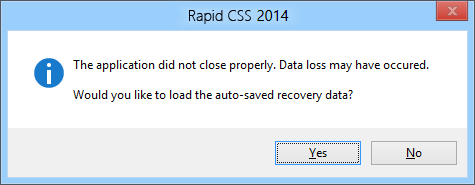
Improved customizability
- Toolbars can now be docked on both sides of panels
- External tools can be moved to any menu or toolbar and have keyboard shortcuts
Support for mobile development
- Viewport tag assistant
- Modern CSS media query assistant
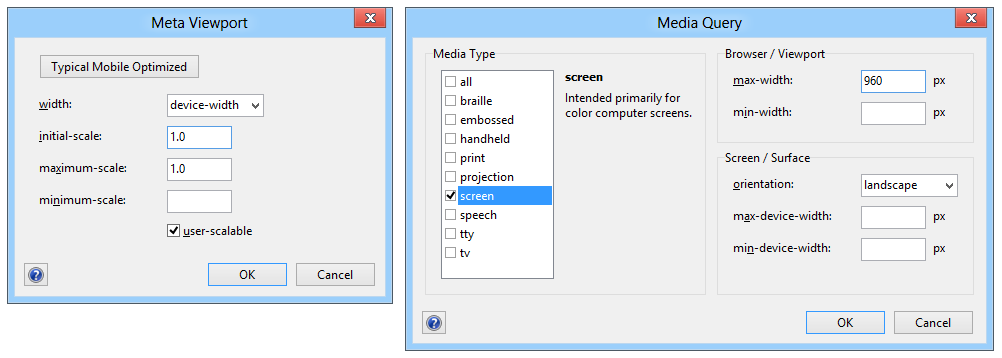
- Preview on differently sized screen areas
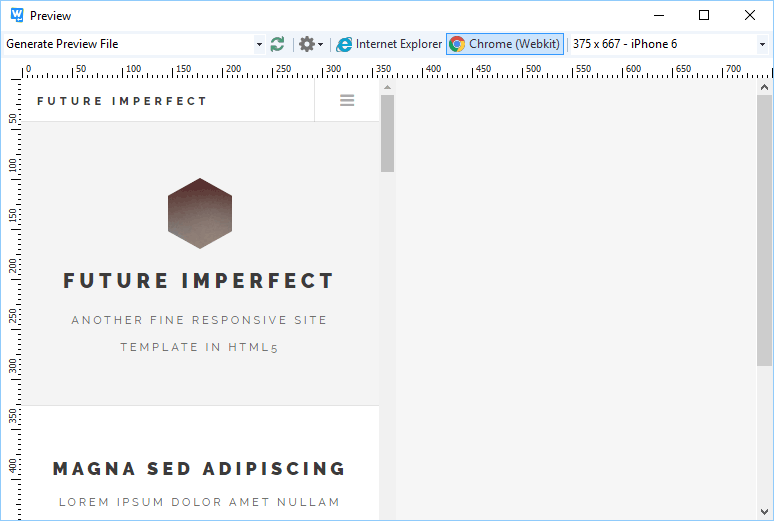
Supports CSS3 in great detail
- New, up to date CSS3 definitions
- Detailed CSS3 compatibility watch
- Vendor prefix support in editor, auto complete and inspector
- Improved CSS code Explorer
- CSS formatter now fully supports CSS3
- CSS compressor now fully supports CSS3
- CSS validator now fully supports CSS3
- Built-in, instant CSS prefixizer
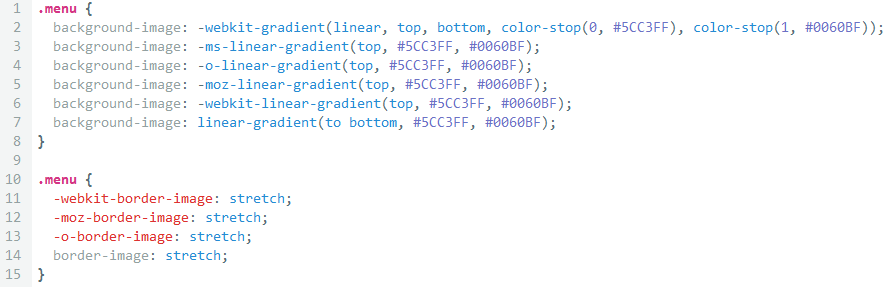
CSS assistants
- New CSS selector window supporting child and sibling selectors
- One-click automated CSS formatting management (now there is simple bold, italic, font, color etc. that works intelligently based on code)
- CSS shadow assistant
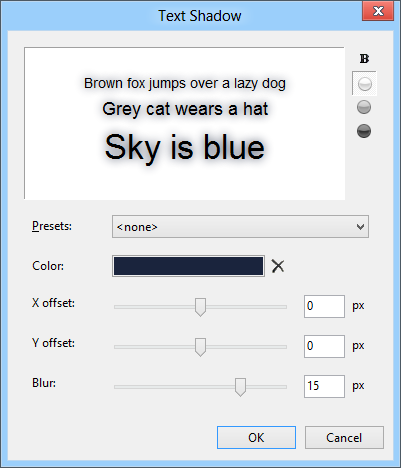
- CSS gradient assistant
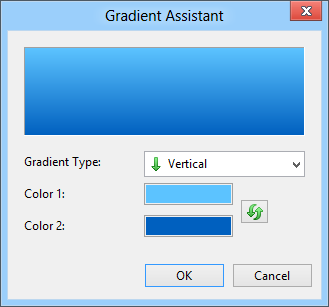
- CSS box shadow expert
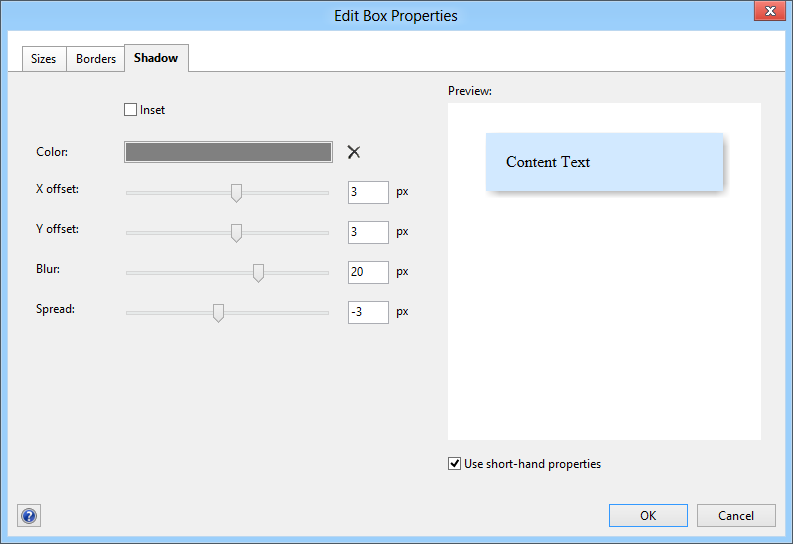
- New CSS box properties assistant
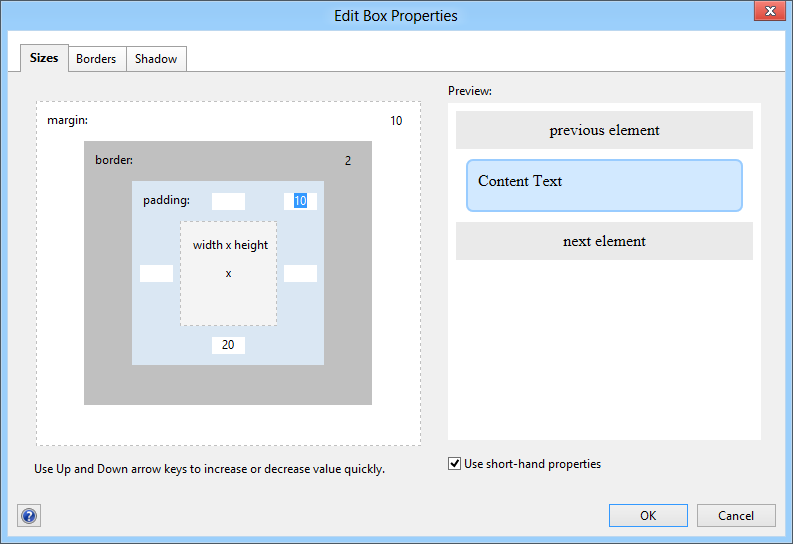
SASS and LESS support
- Syntax highlighiting
- Most CSS editing features
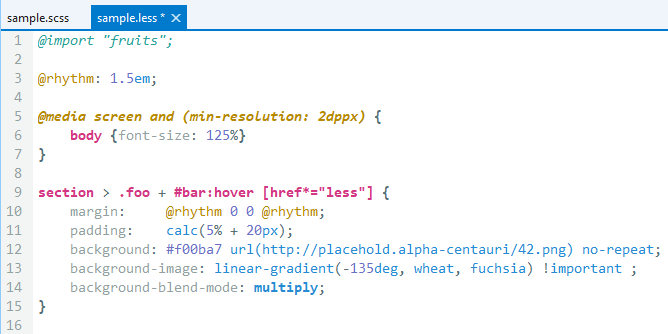
New font window with Google font support
- Better selection of the most common web safe fonts
- Font window now shows preview of all fonts
- Font window now assists with using Google fonts
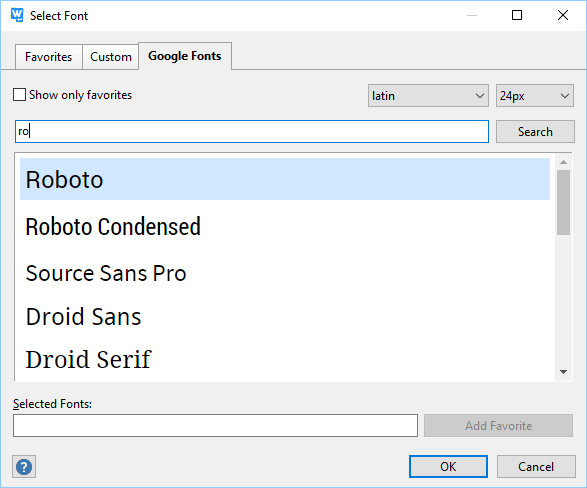
Modern HTML features
- Full HTML 5 support
- Updated insert <script> feature
- Updated, quicker CSS link insertion
- Select content between tags now supports nesting
- Updated special characters / entities window
- Deprecated items have been replaced with corresponding CSS
- New UL, OL list wizard
- New TABLE, TD wizards
- New HR wizard
- New P (paragraph) wizard
- Updated form field wizards, added ID field
- Updated new HTML and CSS file wizards
- Fixed and updated all old templates
- Changing portable drive letter is no more a problem
- Setup can now install software directly on a portable drive
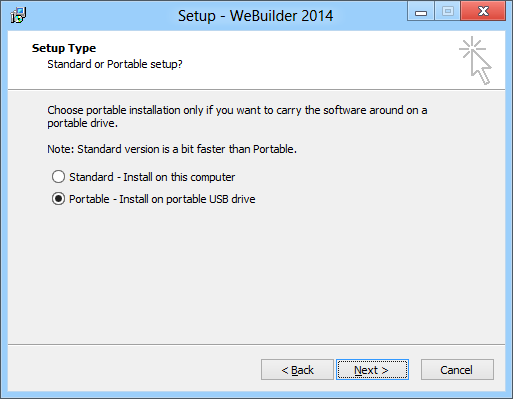
Apache syntax highlighting and .htaccess file support (Rapid PHP & WeBuilder only)

- Python syntax highlighting
- Python file type support
- Python comment support
- Updated SQL syntax highlighter
- Now supports SQLite and also MSSQL (experimental)
- Now supports Explain command
- SQL browser now shows all text fields
Plugins
- Write plugins in JavaScript (maybe also C++ and Pascal languages)
- Plugins can insert or process text or create new files
- Place plugins on menus or toolbars
Many other fixes and smaller updates
- Improved: Help system
- Improved: Better warning about locked files
- Improved: Project library auto-refresh on adding new library file
- Improved: Tooltips/hints avoid cursor – no more obstructed code
- Improved: CSS auto complete now offers !important
- Fixed: Select text between brackets
- Fixed: Eliminated slowdown connected with shortcuts and large number of library items
- Fixed: File explorer file list no more jumps/scrolls upon containing long file names
- Fixed: Fixed issue with double-quotes inside inline CSS code (Inspector)
- Fixed: Minor Find in Files bugs
- Fixed: Problems with some Cyrillic symbols
- Fixed: JavaScript auto complete now shows functions beginning with $
Upgrade is easy and your old settings are saved
German, Russian versions are available
Works with Windows 8