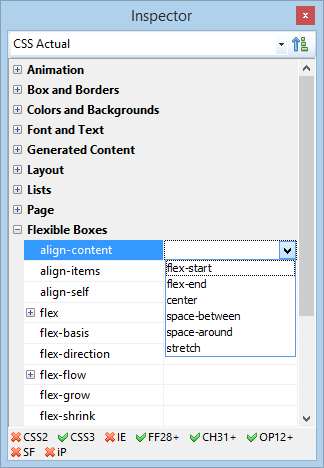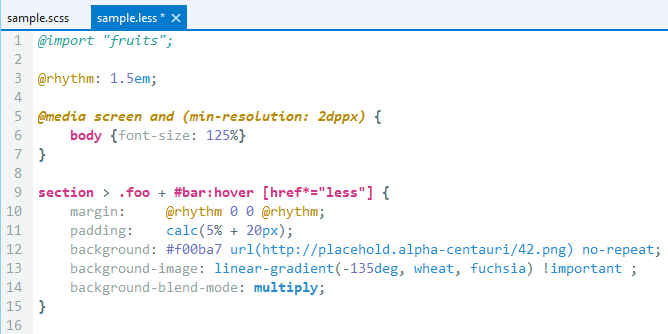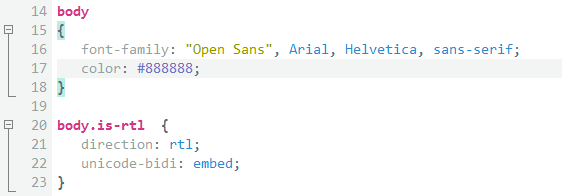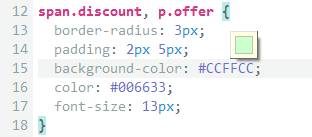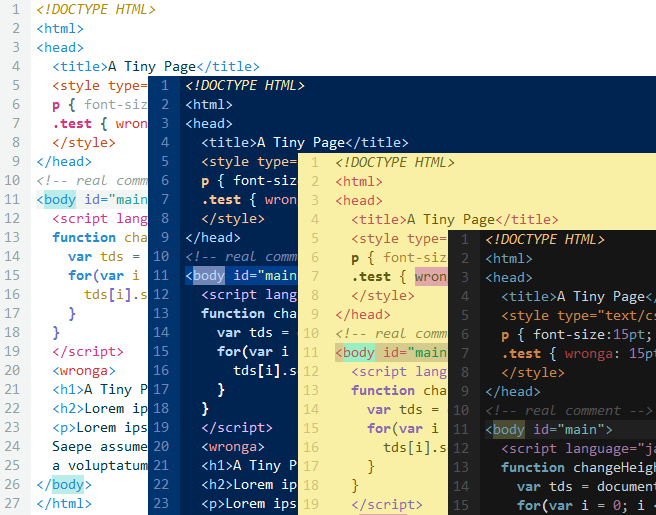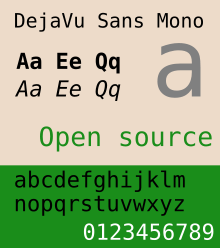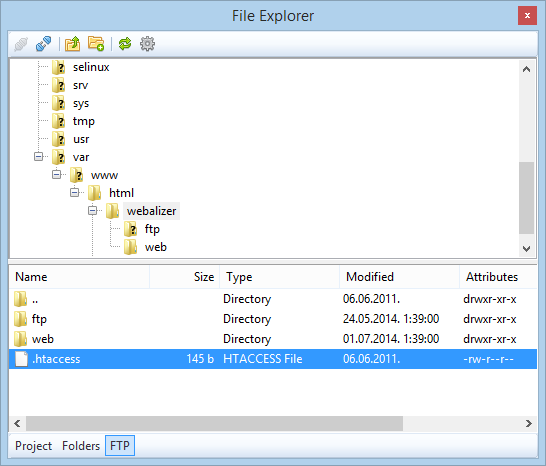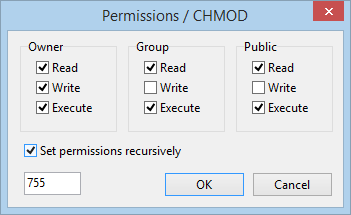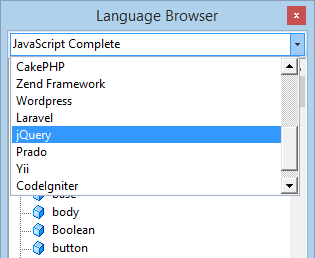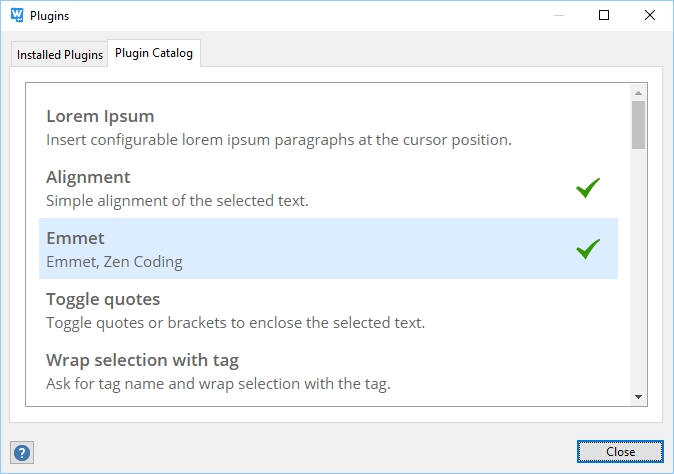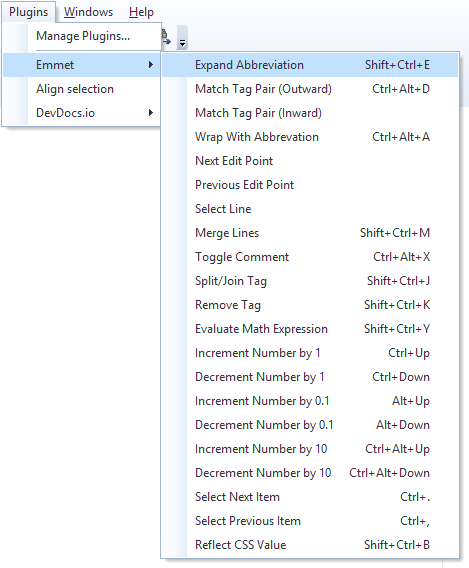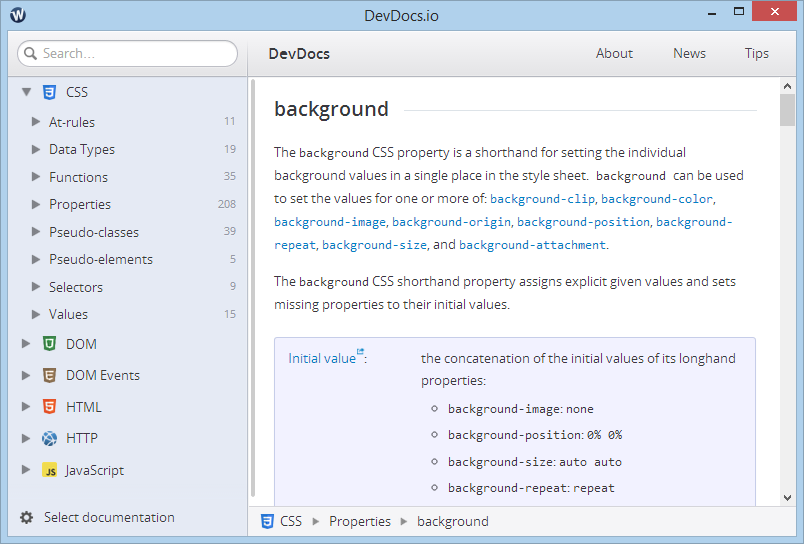What's new in version 2015?
Overview
Version 2015 is the best code editor we have ever made.
- Built upon the most successful predecessor
- Up to date with latest standards - HTML5, CSS3, Web 2.0 philosophy.
- Address many of the best suggestions from our customers accumulated over the past 2 years.
Better HTML and CSS support
- Updated HTML5 language specification
- Updated CSS syntax highlighting
- Updated CSS definitions according to latest standards and drafts
- Updated CSS compatibility info
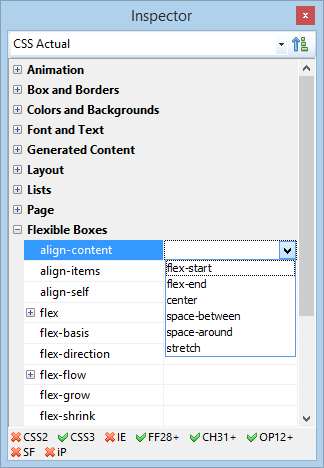
- Updated CSS compressor for better CSS3 support
- Updated CSS3 gradient generator
- Updated LESS and SASS syntax highlighting
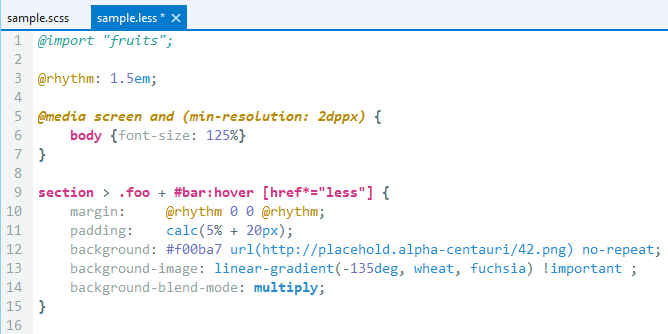
- Added code collapse for CSS
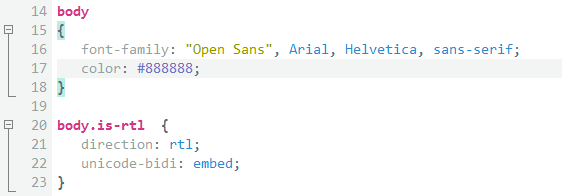
Improved text editor
- Indent lines / guides
- Quick color preview in the editor via mouse hover
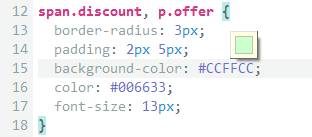
- 25 new syntax highlighting color schemes
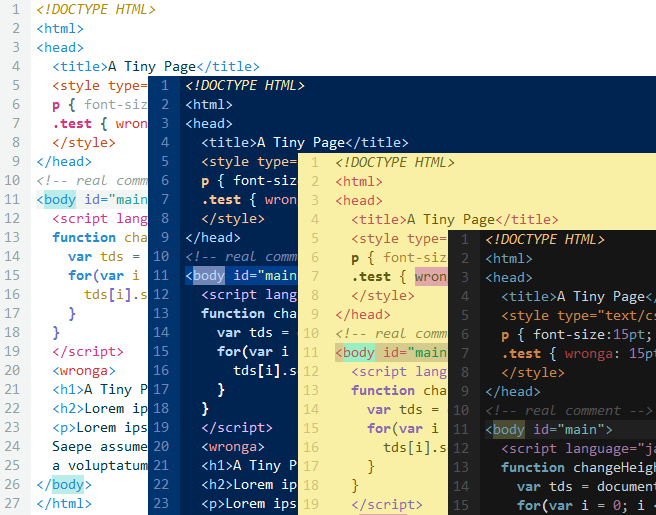
- Improved comment toggling
- Cool DejaVu Sans Mono font is now bundled with the editor
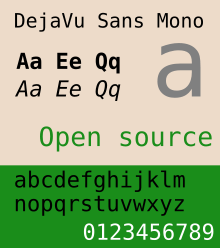
Improved preview
- Updated built-in Chrome preview
- Address bar and refresh button added to full-screen preview
- Improved cursor/preview synchronization with Chrome support
Improved FTP/SFTP/FTPS
- Tree-view for FTP/SFTP browsing
- Drag and drop files to/from FTP tree
- Details view in FTP/SFTP sidebar
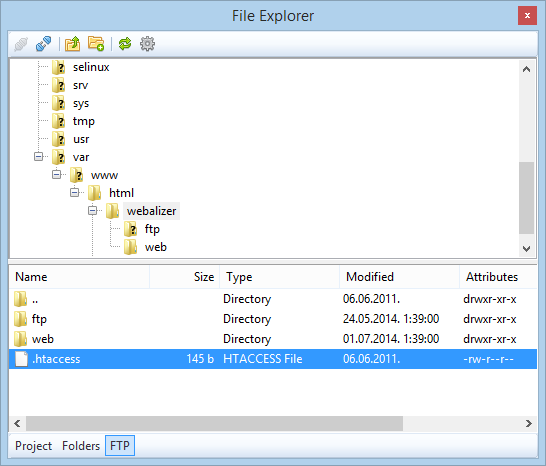
- Upload whole directories to FTP
- Recursive CHMOD for whole directories
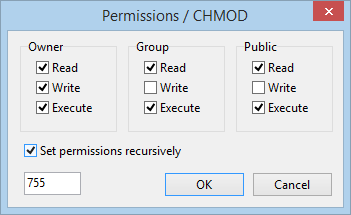
Improved tools
- Updated Language Browser - now you can browse all installed frameworks
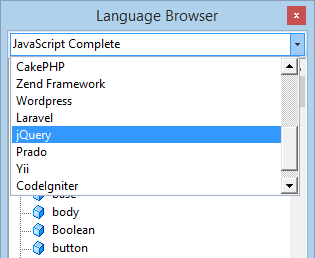
- Asset dialog windows (for image, script, CSS etc. insertion) now remember last directory on a per project basis
- User libraries for auto complete are now updated more dynamically
- Faster find and replace in files
Plugins
- Easy plugin installation from web-based repository
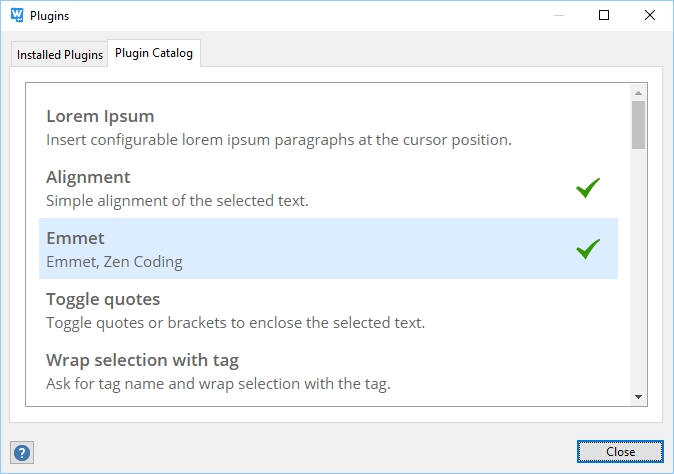
- Proper Emmet (ZEN-Coding) plugin with all the awesome features
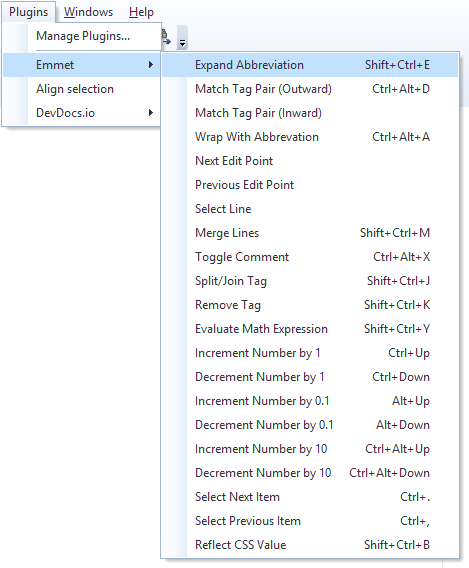
- DevDocs.io plugin
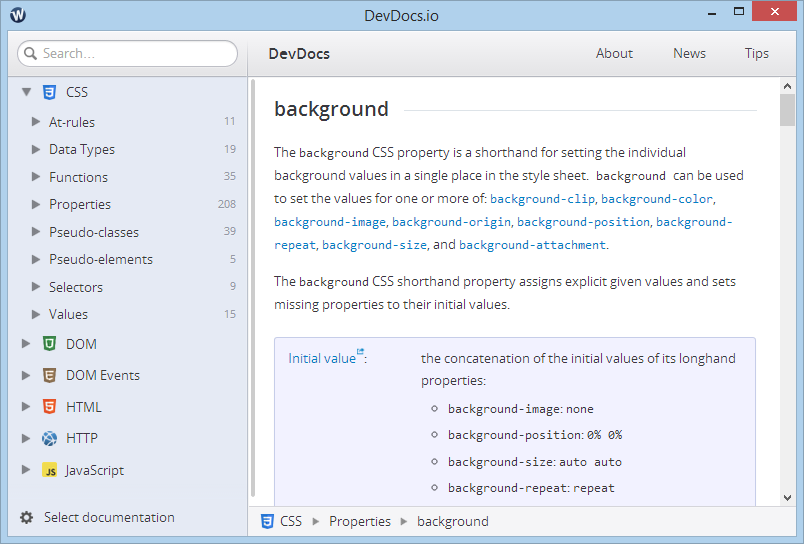
- Improved plugin engine
Many other fixes and smaller updates
- Improved: Accessibility and support for high DPI settings
- Improved: Paste works when auto complete popup is open
- Improved: Select Tag command now works better
- Improved: Find All now always uses entire scope
- Improved: Localization in all languages
- Improved: Multi-monitor support
- Improved: AltGr key behavior is now more consistent with other software
- Fixed: Problem with Preview scrolling
- Fixed: Templates can now be saved easily in the template folder
- Fixed: Copy with highlighting feature
- Fixed: Open from web now supports Unicode
- Fixed: Bugs with saving FTP settings in portable mode
Upgrade is easy and your old settings are saved
German, Russian, French, Hungarian, Dutch versions are available
Roadmap for 2015 - 2016
While we have implemented over 100 new features and fixes,
we still have a lot of work to do to perfect and improve our code editor, so
here is what we have in mind:
- Introduce all-mighty search box that searches everything (it was planned for 2015, but we did not manage)
- Add more powerful support for more programming languages and frameworks
- Maybe: Create some sort of online/cloud-based code snippet library
- Maybe: Introduce visual code navigator